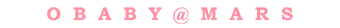使用方法 JEB Decompiler 4.28.1.202303082239 Requirements: JDK 11.0.X 64 bit, 64-bit OS mod by CXV Press Generate a Key in welcome window
JEB Decompiler 4.28.1.202303082239
- fix all integrity checks\timebomb - Time-limited sessions fixed - Requires an Internet connection fixed - dexdec: fix string decrypt via emulation - dexdec: instruction conversion recovered - gui: Usage of the clipboard is disallowed fixed - jdb2: Saving or loading projects is disabled fixed - android debug enabled - android native debug enabled - avrdec: decompiler enabled - Decompiler exporter fixed - callgraph enabled
JEB-4.27.0.202302131725 by CXV
JEB Decompiler JEB 4.20 -> JDK 11.0.X 64 bit mod by CXV Press Generate a Key in welcome window - fix all integrity checks\timebomb - Time-limited sessions fixed - Requires an Internet connection fixed - dexdec: fix string decrypt via emulation - dexdec: instruction conversion recovered - gui: Usage of the clipboard is disallowed fixed - jdb2: Saving or loading projects is disabled fixed - android debug enabled - avrdec: decompiler enabled - Decompiler exporter fixed - callgraph enabled Increase available RAM in jvm up to 4gb: rename jvmopt.txt.TEMPLATE -> jvmopt.txt
Google Play Store让人崩溃鸟
国内的安卓手机最尴尬的就是没有原生的google支持,之前安装的google服务框架以及play store,忽然有一天就不能用了。不知道是因为升级了华为的系统更新,还是某个服务自己升级导致不匹配了,昨天下载了好几个gms安装器,发现都是垃圾。这就让人很无语。
LANDrop 局域网文件传输神器 (跨平台 AirDrop)
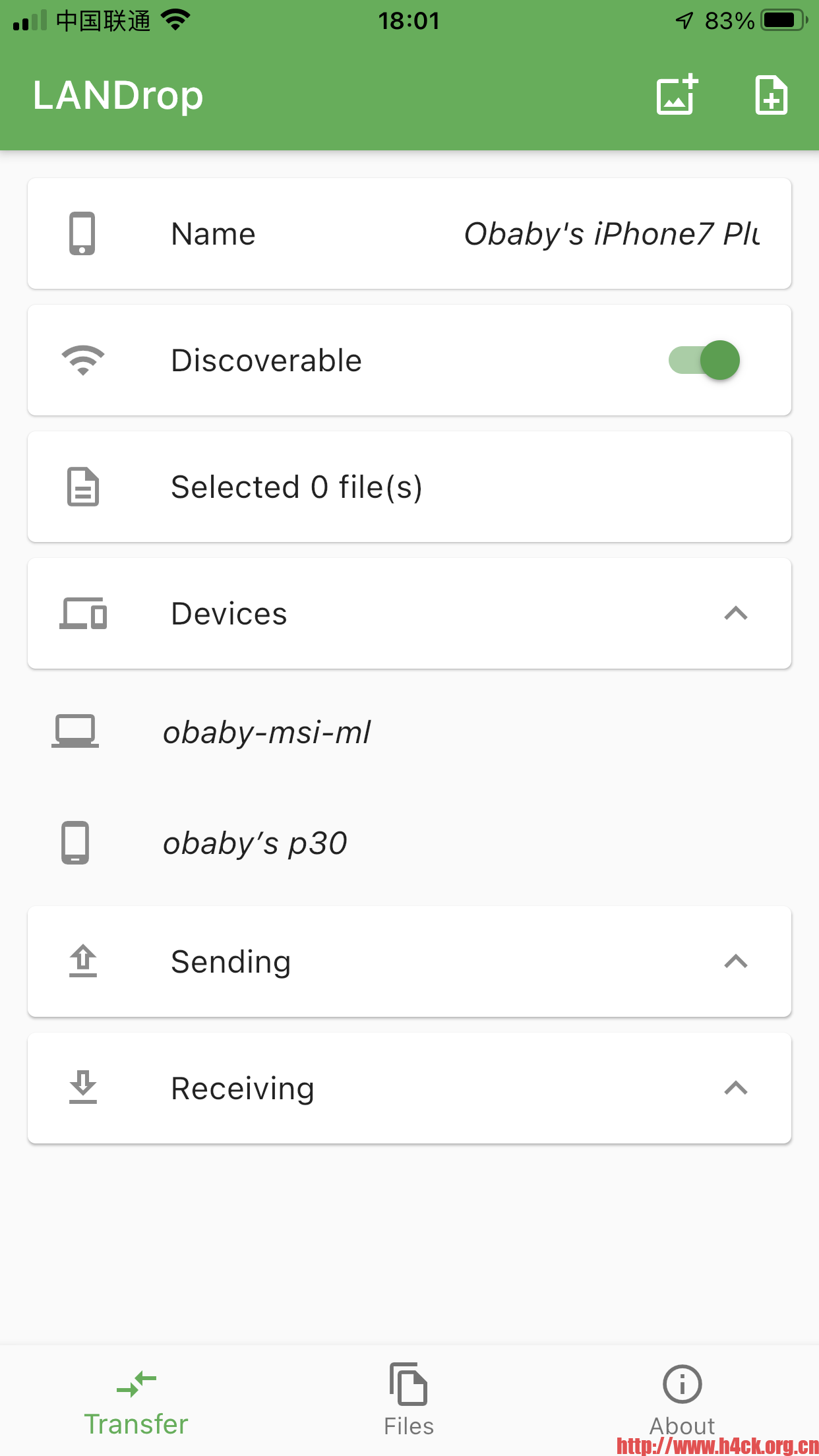
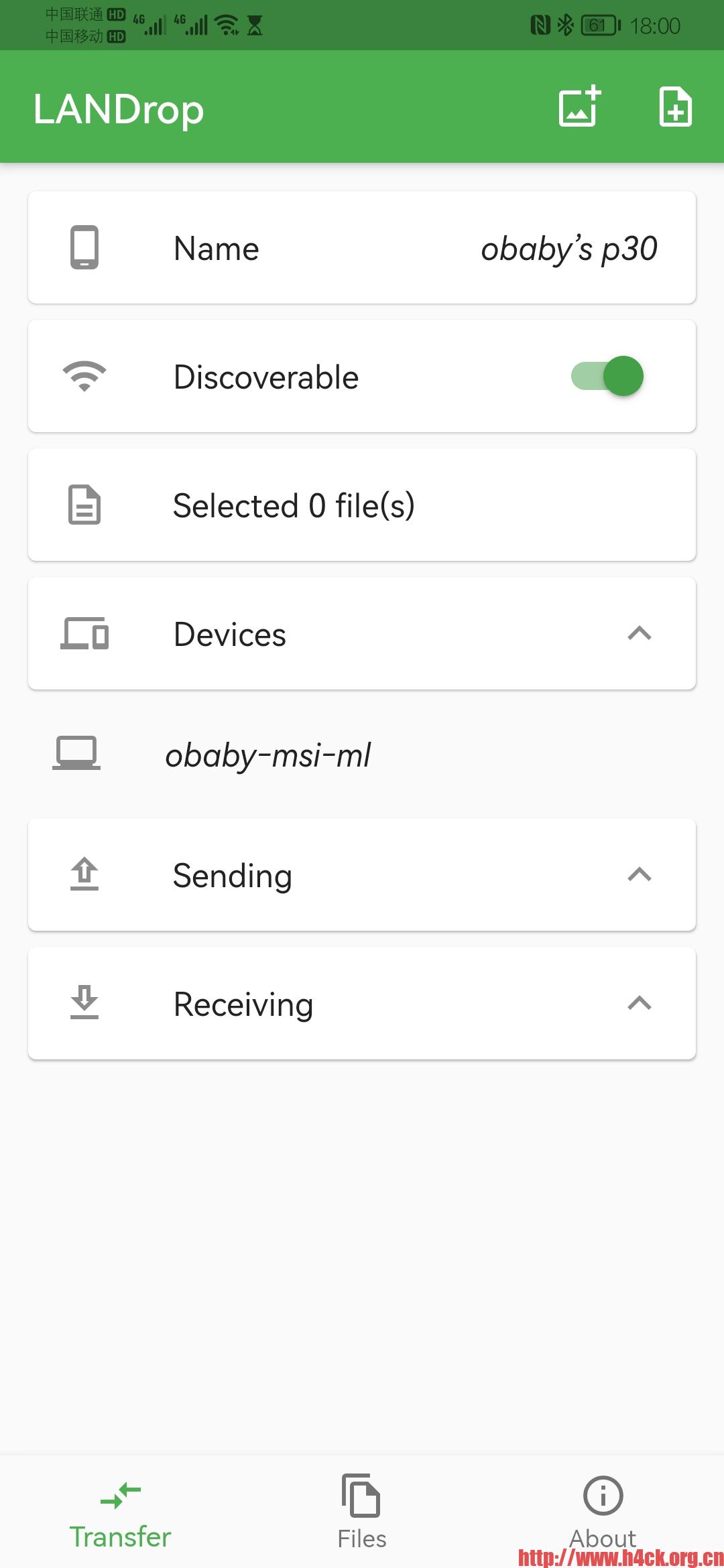
LANDrop 是一款开源免费的支持跨平台的「局域网文件传输工具」,它的使用体验上可以媲美苹果生态的“隔空投送”功能!能超级快速方便地将 iPhone、iPad、Android 手机/平板;Windows、Mac、Linux 电脑上的照片、视频、文档、文件发送到别的设备去。