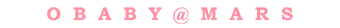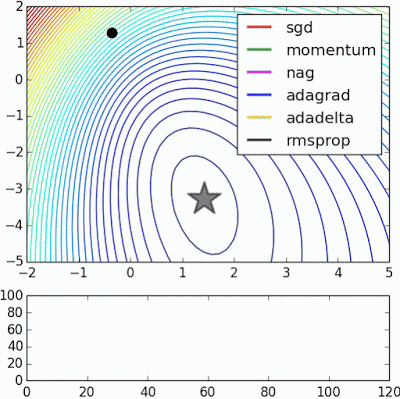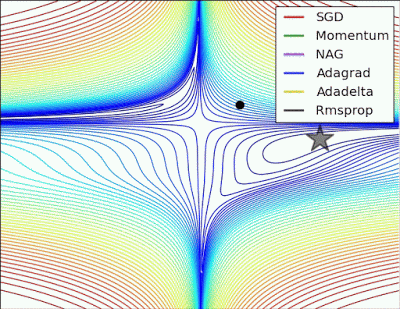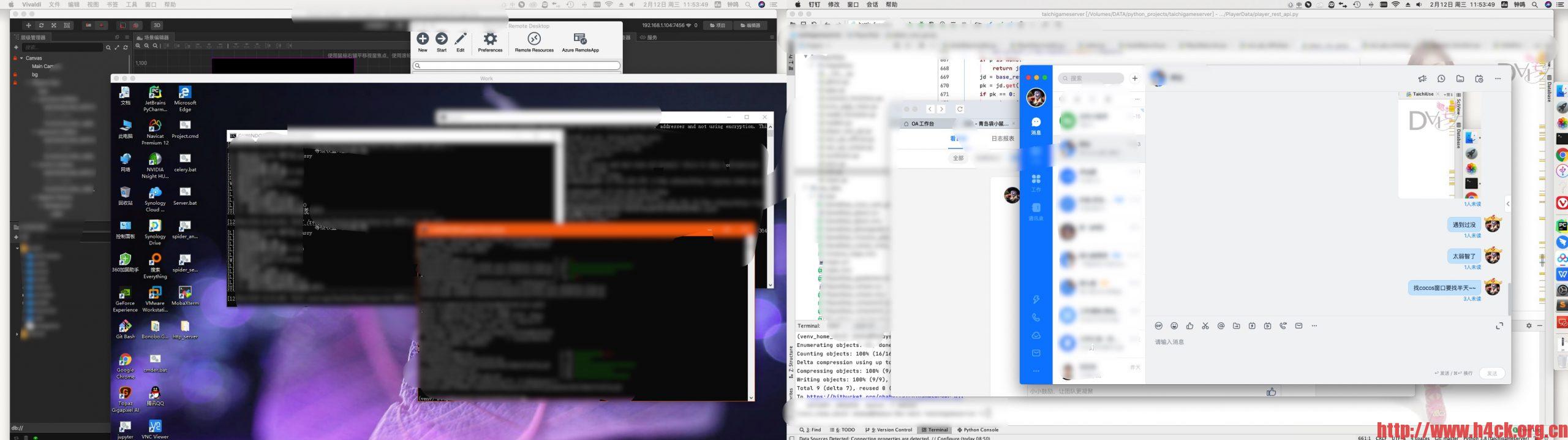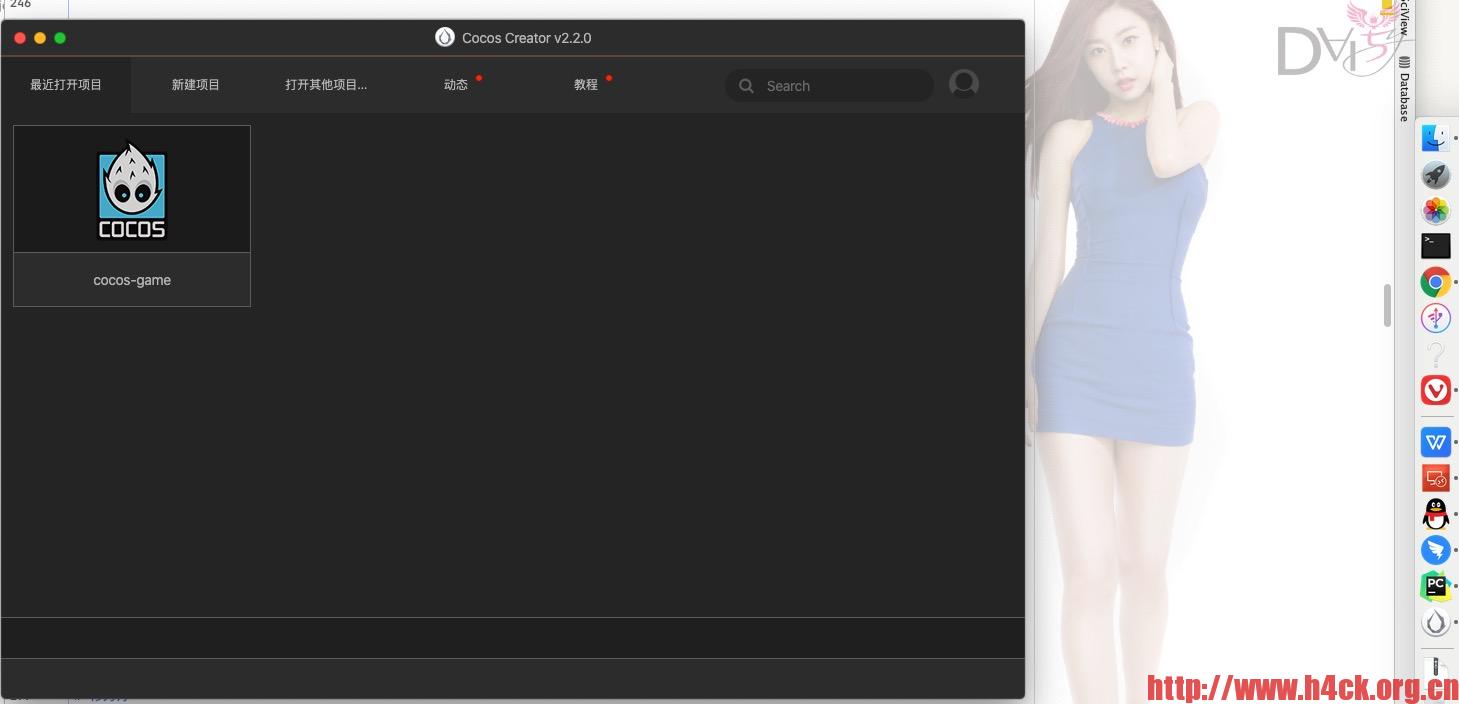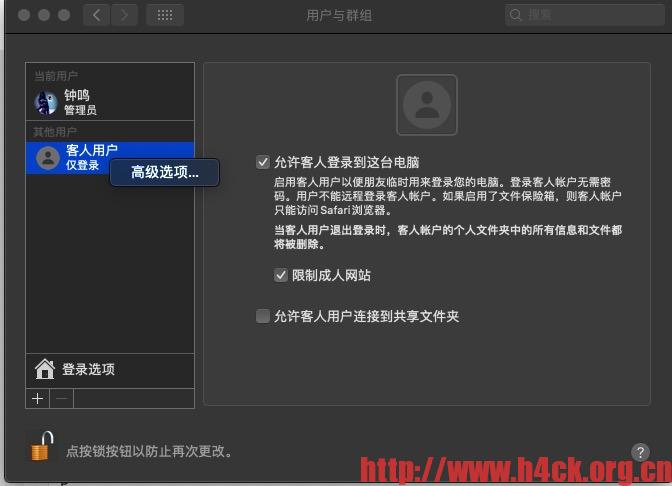import json
import requests
SAND_BOX_VERIFY_URL = 'https://sandbox.itunes.apple.com/verifyReceipt'
VERIFY_URL = 'https://buy.itunes.apple.com/verifyReceipt'
# /**
# * 服务器二次验证代码
# * 21000 App Store不能读取你提供的JSON对象
# * 21002 receipt-data域的数据有问题
# * 21003 receipt无法通过验证
# * 21004 提供的shared secret不匹配你账号中的shared secret
# * 21005 receipt服务器当前不可用
# * 21006 receipt合法,但是订阅已过期。服务器接收到这个状态码时,receipt数据仍然会解码并一起发送
# * 21007 receipt是Sandbox receipt,但却发送至生产系统的验证服务
# * 21008 receipt是生产receipt,但却发送至Sandbox环境的验证服务
# */
def verify_receipt_with_apple(receipt, is_sandbox=False):
jsonStr = json.dumps({"receipt-data": receipt})
headers = {'Content-Type': 'application/json'}
url = VERIFY_URL
if is_sandbox:
url = SAND_BOX_VERIFY_URL
rep = requests.post(url=url, data=jsonStr, headers=headers)
# print(rep.text)
return rep.text
def verify_receipt_with_apple_json(receipt, is_sandbox=False):
resp = verify_receipt_with_apple(receipt, is_sandbox)
try:
json_data = json.loads(resp)
except:
return None
return json_data
if __name__ == "__main__":
receipt = "MIITrQYJKoZIhvcNAQcCoIITnjCCE5oCAQExCzAJBgUrDgMCGg"
js = verify_receipt_with_apple_json(recpt, True)
print(js['receipt'])
print(js['receipt']['in_app'])
print(js['receipt']['in_app'][0])
Alec Radford’s animations for optimization algorithms[FW]
Alec Radford has created some great animations comparing optimization algorithms SGD, Momentum, NAG, Adagrad, Adadelta, RMSprop (unfortunately no Adam) on low dimensional problems. Also check out his presentation on RNNs.
“Noisy moons: This is logistic regression on noisy moons dataset from sklearn which shows the smoothing effects of momentum based techniques (which also results in over shooting and correction). The error surface is visualized as an average over the whole dataset empirically, but the trajectories show the dynamics of minibatches on noisy data. The bottom chart is an accuracy plot.”
“Beale’s function: Due to the large initial gradient, velocity based techniques shoot off and bounce around – adagrad almost goes unstable for the same reason. Algos that scale gradients/step sizes like adadelta and RMSProp proceed more like accelerated SGD and handle large gradients with more stability.”
OSX app 启动后在程序坞不显示
用回mac之后发现各种神奇的问题,比如cocos运行之后在程序坞中找不到,开的窗口多了之后每次想找到他得翻半天(主要是不会各种神奇的快捷键)。
要解决这个问题也不难,退出cocos,在启动台内找到cocos直接拖到程序坞。然后重新启动cocos应该就能出现了
已损坏,无法打开。您应该将它移到废纸篓
安装破解版的app或者非appstroe的app经常会遇到这个问题。出现这个情况,通过下面的方法并不能解决:
- 系统偏好设置-任何来源“——不管用
- 没有任何来源字样,搞定之后勾上任何来源,不管用
实际上问题是出在了mac的quarantine flag上,如果要修复这个问题需要用到下面的命令:
sudo xattr -rd com.apple.quarantine /Applications/xxx.app
com.apple.quarantine属性:
Type: com.apple.quarantine
Subtypes: none
Serialisation: none
Data type: UTF-8 string containing Gatekeeper score, the system time of download, the downloading app or agent, and a UUID for the event
Example: <30303833 3b353833 37316533 633b5361 66617269 2e617070 3b334239 32393643 302d4336 46342d34 3942332d 42414331 2d424342 32323946 46453744 36> «0083;58371e3c;Safari.app;3B9296C0-C6F4-49B3-BAC1-BCB229FFE7D6»
macOS: El Capitan, Sierra, High Sierra
System use: very uncommon
App use: all downloaded apps
Document use: common, notably Zip and other archives which have been downloaded
Other usage: none
Purpose: flags requirement to perform full Gatekeeper check on downloaded app (or executable).
Mac OSX Guest账号无法登录
去年OSX更新之后Guest账号就无法登录,很久之前发了weibo,@苹果的官方支持,但是也没人理我~~ 这个账号对于自己来说并没有什么太大的用处,但是家里的小朋友有时候会想随便玩玩电脑,假装自己在工作。没有这个账号还真的十分蛋疼。
今天又想到了这个问题,就想看看有什么办法解决这个问题没。整个账号设置看起来十分正常:
OSX pip3 install mysqlclient
在家办公于是将工作环境换到了mac,配置环境的时候安装mysqlclient出现了下面的错误:
(venv_home_mini) obaby@Obabys-Mac-mini taichigameserver % pip3 install mysqlclient
Collecting mysqlclient
Using cached https://files.pythonhosted.org/packages/d0/97/7326248ac8d5049968bf4ec708a5d3d4806e412a42e74160d7f266a3e03a/mysqlclient-1.4.6.tar.gz
Complete output from command python setup.py egg_info:
/bin/sh: mysql_config: command not found
/bin/sh: mariadb_config: command not found
/bin/sh: mysql_config: command not found
Traceback (most recent call last):
File "", line 1, in
File "/private/var/folders/gf/qbbv4crd5m9f1vkz5066dvyw0000gn/T/pip-install-m5gv0sbr/mysqlclient/setup.py", line 16, in
metadata, options = get_config()
File "/private/var/folders/gf/qbbv4crd5m9f1vkz5066dvyw0000gn/T/pip-install-m5gv0sbr/mysqlclient/setup_posix.py", line 61, in get_config
libs = mysql_config("libs")
File "/private/var/folders/gf/qbbv4crd5m9f1vkz5066dvyw0000gn/T/pip-install-m5gv0sbr/mysqlclient/setup_posix.py", line 29, in mysql_config
raise EnvironmentError("%s not found" % (_mysql_config_path,))
OSError: mysql_config not found
----------------------------------------
Command "python setup.py egg_info" failed with error code 1 in /private/var/folders/gf/qbbv4crd5m9f1vkz5066dvyw0000gn/T/pip-install-m5gv0sbr/mysqlclient/
网上搜了一下说安装mysql-connector-c ,但是安装之后依然报错。于是尝试安装mysql,安装mysql之后解决该问题,其实出问题的地方在于这个命令找不到,如果直接在终端中执行mysql_config如果能够执行成功,那么只需要创建个软连接就可以解决这个问题。
(venv_home_mini) obaby@Obabys-Mac-mini taichigameserver % mysql_config
Usage: /usr/local/bin/mysql_config [OPTIONS]
Compiler: AppleClang 11.0.0.11000033
Options:
--cflags [-I/usr/local/Cellar/mysql/8.0.19/include/mysql ]
--cxxflags [-I/usr/local/Cellar/mysql/8.0.19/include/mysql ]
--include [-I/usr/local/Cellar/mysql/8.0.19/include/mysql]
--libs [-L/usr/local/Cellar/mysql/8.0.19/lib -lmysqlclient -lssl -lcrypto]
--libs_r [-L/usr/local/Cellar/mysql/8.0.19/lib -lmysqlclient -lssl -lcrypto]
--plugindir [/usr/local/Cellar/mysql/8.0.19/lib/plugin]
--socket [/tmp/mysql.sock]
--port [0]
--version [8.0.19]
--variable=VAR VAR is one of:
pkgincludedir [/usr/local/Cellar/mysql/8.0.19/include/mysql]
pkglibdir [/usr/local/Cellar/mysql/8.0.19/lib]
plugindir [/usr/local/Cellar/mysql/8.0.19/lib/plugin]
安装命令:
brew install mysql
如果没有安装homebrew,通过下面的命令安装:
/usr/bin/ruby -e "$(curl -fsSL https://raw.githubusercontent.com/Homebrew/install/master/install)"