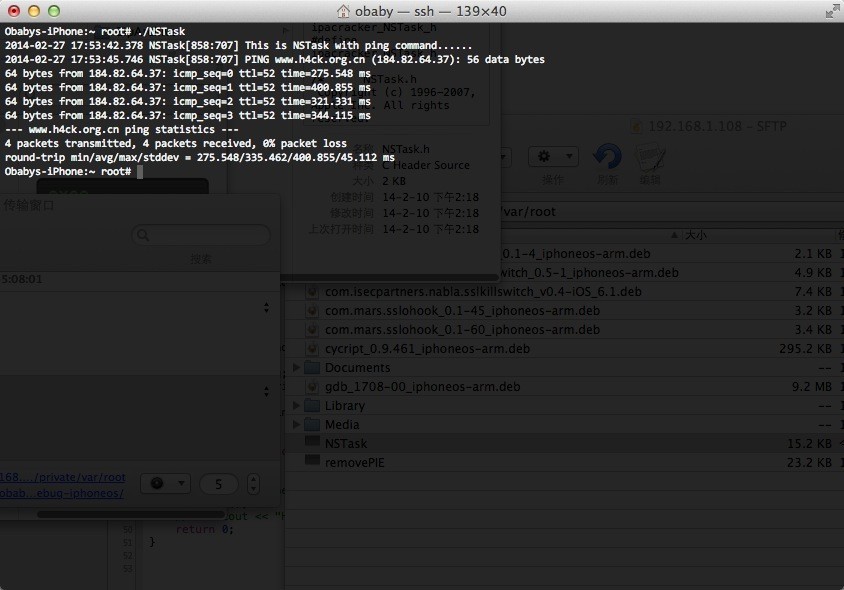
基于IOS缩略图文件的数据恢复研究和开发
Apple Time to Date Time
善领DSA iPhone企业签名
善领官网上只有个越狱版的,这个是没法在不越狱设备上安装的,我给签了一下,可以在非越狱设备上运行。猛击此处下载!
从.ithmb看隐私
我就不去找那个什么所谓的wiki了,简单的说下这个文件是个什么东西.ithmb是Apple的一种缩略图文件,这个文件不是单一缩略图而是缩略图的合集。在iOS7之前的缩略图文件都是以缩略图的分辨率来命名的,如下图所示:
善领官网上只有个越狱版的,这个是没法在不越狱设备上安装的,我给签了一下,可以在非越狱设备上运行。猛击此处下载!
我就不去找那个什么所谓的wiki了,简单的说下这个文件是个什么东西.ithmb是Apple的一种缩略图文件,这个文件不是单一缩略图而是缩略图的合集。在iOS7之前的缩略图文件都是以缩略图的分辨率来命名的,如下图所示: